
Tech Community
Engage with fellow SharePoint users and Microsoft experts for insights and solutions.

Facilitate seamless teamwork with dynamic, customizable sites designed for sharing files, data, and resources. Collaborate securely with team members across devices, including PCs, Macs, and mobile devices, whether they're internal or external to your organization.
Boost communication by creating customized, branded intranet pages and websites. Organize and distribute information effectively using advanced metadata to ensure content reaches the right audience.
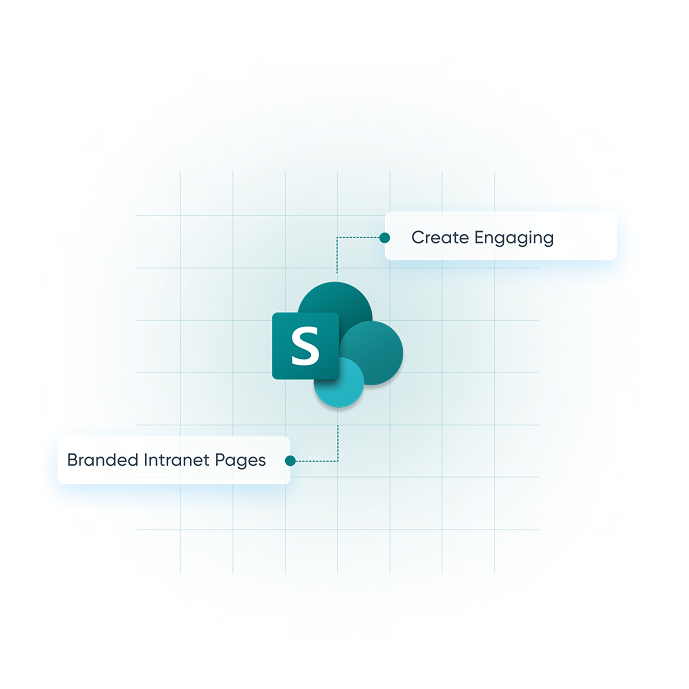
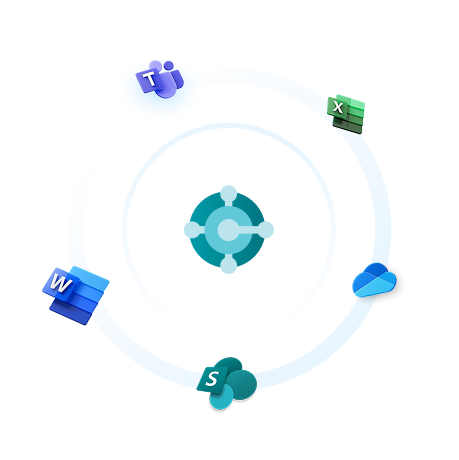
Enable collaboration, resource sharing, and communication within your organization with a powerful set of tools that can be tailored to your unique business needs.

Engage with fellow SharePoint users and Microsoft experts for insights and solutions.

Enjoy a hybrid cloud environment for optimized performance and scalability.

Access comprehensive resources and guides for SharePoint best practices.

Find solutions and insights from other SharePoint developers.

Get started quickly with SharePoint Quick Start training materials.
SharePoint is a web-based collaboration platform that integrates with Microsoft 365. It allows teams to share, manage, and collaborate on documents and content within a secure, centralized workspace.
Yes, SharePoint is included in most Microsoft 365 plans, providing cloud-based document management, collaboration, and intranet capabilities that integrate seamlessly with other Microsoft 365 tools.
You can access SharePoint via a web browser, the Microsoft 365 app, or mobile apps for Android and iOS. Simply log in with your Microsoft 365 credentials to access your SharePoint sites.
Yes, SharePoint is highly customizable. You can create custom team sites, workflows, and libraries, and use PowerApps, Power Automate, and third-party integrations to meet specific business requirements.
Team sites in SharePoint are collaborative workspaces where groups can store files, data, and resources. They enable teams to collaborate, share content, and manage projects securely.
Yes, SharePoint uses advanced security features, including encryption, multi-factor authentication, and user access controls, to ensure that files and data remain secure while being shared and accessed.
OneDrive is a personal cloud storage platform for individuals, while SharePoint is a collaborative platform for teams to share, manage, and collaborate on files and content across the organization.
Yes, SharePoint integrates seamlessly with Microsoft 365 apps such as Teams, Outlook, Word, Excel, and Power Automate to enhance productivity and streamline business workflows.
SharePoint storage depends on your Microsoft 365 subscription plan. Typically, users receive 1TB of storage per organization, with additional storage available for purchase.
Yes, SharePoint is often used as an intranet solution. It enables businesses to create rich, branded intranet sites to communicate, collaborate, and share company resources across the organization.